A newbie in making a website wants a tool for creating and uploading content on your website that is easy and beginner friendly. Gutenberg is what you need!
Gutenberg represents a substantial shift in the way material is produced. With Gutenberg, you may include many media formats and use blocks to organize the publisher’s layout.
Read to see how to use Gutenberg to make your website and how much it makes life easier!
What is Gutenberg?
Gutenberg is a tool in WordPress that you do not have to install or download. You can insert blocks created with Gutenberg within your content and modify each one separately from the others. You can entirely rearrange a post’s or page’s layout with just clicks and a cursor drag.
Gutenberg for WordPress makes making website pages, making content, and designing very easy for everyone! Literally, even those who do not have a grain of knowledge about programming or web development!
You do not have to deal with coding anymore, all you have to do is just a few click, drag and drops, upload, choosing some colors and you will feel like a pro!
Up next, how to use Gutenberg in building a WordPress Website!
Making A WordPress Website with Gutenberg
Here are the things that you will first make for your website using Gutenberg. See how easy and fast you modify your website!
Theme
This is one of the most important things that you will have to make and deal with in making your website. You have to make sure that the identity of your business is embedded in every page, post, color, and content you have. Not only that, but you must also have a SOLID theme that is not all over the place and is holding the way your website looks altogether.
Guess what? With Gutenberg, it is very easy to install and have a theme applied to your website! It’s life-changing!
Just look at the left side of your dashboard, look for the paint burhs icon or the “aapreance” option, and click “theme under it. You will not see anything yet because your website is new, so you should click the “Add new” at the top left corner and then you be showed thousands of templates divided into categories such as popular, latest, favorites and etc.
You can either choose your theme or customize it and do your own. If you desire so, just click customized under themes. But as someone who is just starting, it is best to choose a theme first, just make sure that it still embodies the identity of your business.
GOOD NEWS!!!! : When the time comes that you want to change your theme or the layout or design of your website, you never have to worry! Your contents are going to stay the same and safe. You can change themes anytime and your content will not be affected one bit. So when the time comes that you are more knowledgeable and want to change themes according to what you exactly like, you shall not have any problem!
Site Title
This one is what you want your website to be called. This one can be seen in the General Settings, together with the Tagline. This is what will determine what your site will be called. Putting site titles and title tags should still be optimized and clear and aligned with your business. Below is an example of an optimized site title and tag for the website.
Website Type: Family Travel Blog
Site Title: The Addams Goes to…
Tag: A family travel blog that shows all areas of traveling.
Site titles and tags when optimized will also help your website with ranking, especially for relevant searches! And to know the keywords that will help your website rank high, read this article about Keywords and Keyword Research!
And when editing this one, do not forget to click “Save”
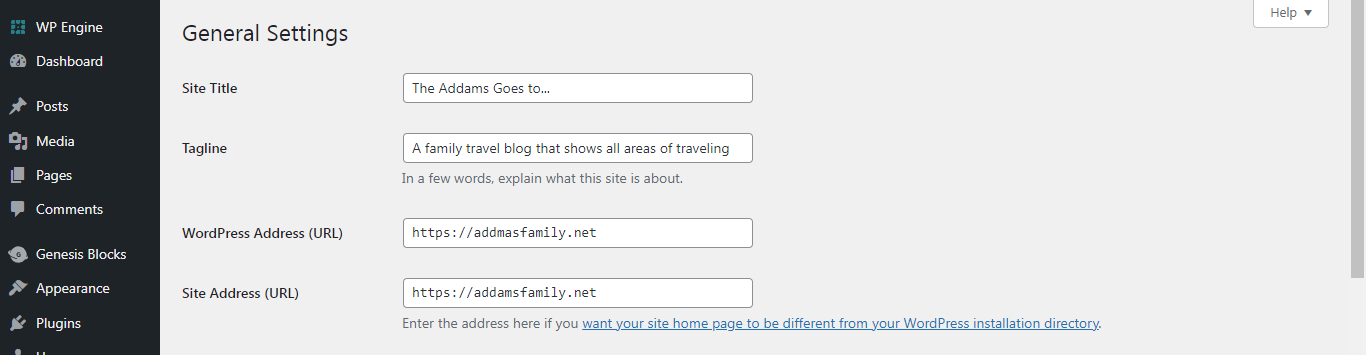
Your Pages
Gutenberg assists in editing posts and pages with plenty of media because it is incorporated with the WordPress Core. So it definitely helps you edit your pages and lets you make them look the way you want aside from offering you many themes.
Creating pages for your WordPress website is so easy using Gutenberg. It feels like you are also creating a content post. Just look at the left side of the dashboard, and click Pages -> Add New. You will be directed to an empty page where you can start creating your page from scratch or you can choose these for your age also.
When you want to choose themes for a webpage, you just need to:
- Click the “+” icon
- Select “Patterns”
- Scroll down and choose a theme for your page
You can make the “About” of the website in such an easy way!
Categories
Let’s say you want to divide your blog into categories. Now you want to divide your website into categories to distribute the posts accordingly. Let’s continue using the example above. For the family travel blog. The best categories for the posts are the continents that they visited. for example, Asia, Africa, North America, South America, Antarctica, Europe, and Australia as the categories.
In adding categories, all you have to do is click “posts” and then click “categories” and then you will see the page where you can enter and add new ones.
Making categories on your website is one of the best moves! To keep it organized and clean to their respective categories. Plus, Gutenberg makes it so easy to do!
Widget
Widgets are the images (almost Ad like) on the side of the website. The small images that when visitors click, will bring them to a different age, site, or even platform because there is a URL embedded in the image.
There is a pattern that is best so that the widget will not interrupt the latest post. If you plan to put widgets and want to make it look neat, you should follow this pattern.
Image
Search ( title )
Recent Post ( content )
Image
Categories
Image
Edit Colors
One of the best things about Gutenberg is that you can choose your colors! That’s right, you will never have to deal with coding and then checking the interpretation. All you need to do is go to “theme” and select “colors” and then try which one you like best!
I know I’ve mentioned “one of the best things about Gutenberg” but I just can’t help but appreciate how much it makes website making so easy! That being said, one more best thing about Gutenberg is that you can check live if everything you are editing is good according to how you like it LIVE! You can see what you edit live, just click “preview” to make sure your content looks just like how you want it!
Gutenberg Functions that Will Make your Life Easy!
The following functions by Gutenberg are the ones that will make your website making life so easy! Pay attention and take notes of these functions!
Drag and Drop
This is such a lifesaver! Chef’s kiss! Imagine being able to drag a content element and be able to just drop it wherever you like on the page. Excuse me? Is Gutenberg for real? Well, it is!
When you want to drop and drag a content element and transfer it to where you want, you just have to click the block that you want to transfer, click the icon below, and do not let go to drag! That easy! I repeat that easily!
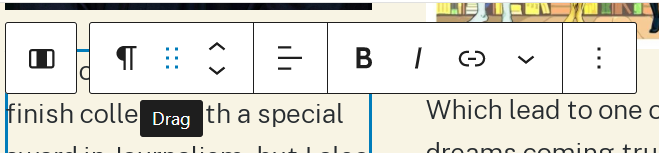
The “+” Sign
This is what makes Gutenberg an extremely wonderful tool because this plus sign has everything you will need in creating content for your website!
This will help you upload whatever type of multimedia you will need to put to the content of your website. From videos from other platforms, images, call-to-actions, pricing, text, quotes, headings and so much more! This plus sign is the sign of life in Gutenberg!
Whatever you need when making content for your websites, you can find it here! Make sure that you maximize this and all the support that can be found here.
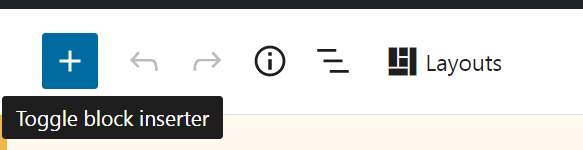
Undo – Redo
Undo and redo button will rescue you! When you did something you’re not supposed to do, this will return the blood in your body that disappeared when you deleted everything accidentally. These buttons can also help you in assessing whether an element you added is good or bad. You can click undo and redo buttons several times to see if it looks good or not.
Settings Button
At the top right corner is where you can set the things according to their respective classifications. When you click this and it opens it is divided into two sections, the Post, and Block. Post is where you can choose what category the content belongs under, and put tags for discoverability, this is also where you can upload your featured image for your content. And Block is where you can choose the color and text of the background, line height, size default and etc.
CONCLUSION
Gutenberg makes the life of people who want to make websites so much easier! The features it offers bring convenience and ease, especially to users who do not know anything about the web and related stuff! It works best when you read and watch about it, you will do wonders!









