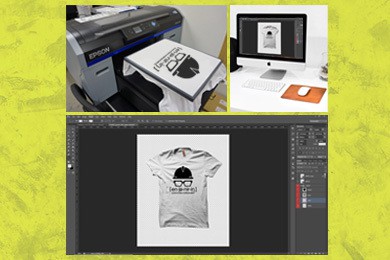You’re thinking of starting a print-on-demand business. You’ve got a surplus of t-shirts or whatever goods you’ll print on, but how exactly do you plan on doing the printing? If you’ve borrowed or rented equipment to this point or used smaller, more inexpensive pieces of equipment, the time has come to invest in your own. What equipment do you need to succeed?
The following equipment comes recommended for a print-on-demand business:
- High-performance computer
- Design software
- Printer
- Cutting system
In this extensive guide, we’ll walk you through each piece of equipment on the list above as well as tell you where you can get all your most must-have gear. By the time you’re done reading, you’ll be ready to make major progress with your print-on-demand business!
4-Must Have Equipment Suggestions for Your Print-on-Demand Business
High-Performance Computer
First thing’s first, and that’s your computer. Sure, the computer you choose doesn’t directly impact how you print designs onto t-shirts, hoodies, bags, leggings, and more, but everything leading up to that does directly tie into your computer.
For instance, one of the most crucial processes of your business–creating your designs–will be done on software run by your computer. Thus, if you have to fight with your computer to start, or if it’s bogged down easily, then you’ll lose a lot of time you could spend making money through your printed designs.
Besides the performance of your computer, you also want one that’s friendly for graphic designers. The computer should have a large screen, high resolution, a simple-to-use operating system, and lots of hard drive space. Some designers even decide to buy a gaming computer, as these are made with stunning graphics and high levels of performance.
Here are some great computers to get you started.
Apple iMac Pro 27” with 5k Retina Display
The iMac has long had some of the largest screens and most gorgeous resolution you could find in a computer. The iMac Pro 27” carries on that tradition with its generously-sized 27-inch screen with Retina display. Said display boasts brightness settings up to 500 nits and provides you with about a billion different colors to appreciate. No matter how subtle your colors are when creating designs, they’ll all show up in brilliant detail on the iMac.
Another feature useful for designers is the True Tone technology, especially when combined with Apple’s nano-texture glass. You’ll have less glare for more natural day-to-day computer use that doesn’t leave you with headaches from squinting.
Since you care about performance too, the iMac Pro 27” includes a 10-core Intel Core i9 processor for all your most heavy-duty work. Feel free to make graphics with layers upon layers without your Mac slowing down a bit.
Microsoft Surface Studio 2
If you’re more of a Microsoft guy or gal, then their Surface Studio 2 is another good pick to consider. A successor to the original Surface, the new version has an Intel Core i7-7829HQ series of processors. With SSD storage, you can save and access your files as quickly as the breakneck speed your job often calls for.
The PixelSense display included with the Surface Studio 2 is a whopping 28 inches, so it’s even bigger than the iMac Pro. The Surface has 13.5 million different pixels so you get that same rich depth of color too.
The Surface Dial with Surface Pen let you draw on the touchscreen so none of your best design ideas have to be wasted. Microphones within the computer let you use Microsoft’s digital assistant Cortana to automate some of your daily duties. You can also shift the Surface Studio 2, setting it at all sorts of angles that are most convenient to how you work.
Here’s a handy review of the Surface Studio 2 on YouTube that you should take a look at if you’re considering this computer for your print-on-demand business:
HP Pavilion Gaming Desktop Computer
We also quite like the HP Pavilion Gaming PC Desktop Computer. It runs on Windows 10 with 256 gigs of SSD storage space, 8 gigs of RAM, an NVIDIA GeForce GTX 1060 graphics processor, and an Intel Core i5-8400 processor. That eighth-generation processor is quite a powerful one.
You also get a mouse and keyboard with your purchase so you only need a monitor (sold separately) and you’re all set. Also included with this mighty gaming computer is the HP 3-in-1 Media Card Reader, a Base-T Network, 3 DisplayPorts at the back, and a variety of USB ports at the rear and front.
Design Software
Once you choose the ideal computer to get you started with your print-on-demand business, you need a means of getting your awesome designs onto the computer. To that end, design software is a must.
Although your computer probably comes with some design options, these are basic at best. You want design software that’s intuitive and will let you both create and edit your designs. The software should support a variety of file formats so that no matter how you most like to work, you can save and open up the files you need throughout the day.
Your ideal graphic design software should also have all the effects and features you can shake a stick at, from creating masks to making multiple layers, adjusting saturation and sharpness, and so much more. You also want software that’s easy to use so you can get right to work creating and editing your designs.
Let’s cover a few favorite design software options for you to consider.
Adobe Photoshop
Our first suggestion is by far the most popular name in graphic design and image editing, and that’s Adobe Photoshop. This software has become the standard for a reason. Photoshop has a great interface, all sorts of editing features, and the newest version of the software requires only an Adobe ID to take your work from your computer to your tablet or phone and vice-versa.
That latest version of Photoshop, at least as of this writing, also includes features like Object Selection with automation from Adobe Sensei so you can select specific parts of a graphic. New patterns have been added that you can rotate to your heart’s content using Pattern Fill Layers and Pattern Overlays. All Adobe Fonts are accessible as well, letting you add text to your graphics easily.
You can download a free trial of Photoshop before committing to it. On its own, Photoshop costs $20.99 a month, and you get Adobe Fresco for free (a painting and drawing app). If you want every creative app from Adobe, Photoshop included, that’s $52.99 a month.
If you’re new to Photoshop and you want to master the software quick, you won’t want to miss this tutorial for beginners on YouTube:
Adobe InDesign
Another useful Adobe product for your print-on-demand business is InDesign. This page and layout designer makes it easy to envision what your t-shirts and other printed goods will look like before you ever turn on a printer.
The new features in Adobe InDesign are variable fonts for even more font variety and SVG file support. Ideal for creating book-style and brochure-style graphics, InDesign plays especially nicely with Photoshop.
The same pricing plans as covered above apply. If you do want to use InDesign but you’re new to the software, this video torturial on YouTube should help. It too is catered towards beginners:
CorelDRAW Graphics Suite
Outside of Adobe products, you can also try an assortment of other great software options. One of these is CorelDRAW Graphics Suite, which is for typography, photo editing, layouts, and vector illustrations.
The latest edition of the Graphics Suite includes more than 20 enhancements, 150 templates, 1,000+ OpenType and TrueType fonts, 7,000 clipart files, and over 600 bitmap, vector, and fountain fills. You also get a variety of apps for your use. These are:
- AfterShot 3 HDR for RAW file editing
- CAPTURE for higher-quality screencaps
- CorelDRAW.app for web-based graphic design and vector illustrations
- PowerTRACE, a bitmap-to-vector tool with AI automation
- Corel PHOTO-PAINT 2020 for design on a pixel-by-pixel format
The CorelDRAW Graphics Suite is available for $499. You can download a free trial before buying it.
GIMP GNU Generator
If your budget is a little low and you can’t quite afford CorelDRAW Graphics Suite or the Adobe products we discussed, you can always try GIMP GNU Generator. This free open-source image software is known as the GNU Image Manipulation Program, lovingly abbreviated to GIMP.
GIMP works for Windows, Mac, and Linux operating systems. Even though you’re not paying money to download and use it, GIMP doesn’t skip out on the features you need from a graphic design software. You can create, edit, and enhance your designs with features like vignetting, barrel distortion, corrective mode, perspective distortion, channel mixing, digital retouching, and lots more.
You also get support for all your most-used file formats with GIMP, among them PCX, BMP, PPM, TGA, MNG, PSD, CEL, PIX, GIF, XPM, JPG, XWD, and TIFF.
This handy Youtube video will get you set up in GIMP in 10 minutes or less:
Printer
You just made some killer designs using one of the graphic programs we suggested above. Now you’re ready to move onto the biggest and most important stage of your print-on-demand business, the actual printing.
The inkjet printer you have at home or in the office likely won’t cut it for your printing needs, unless you print paper items like business cards and invitations. For t-shirts and other garments as well as solid items like mugs, you’ll need separate types of printers.
By far, the area in which you’ll spend the most money to get your print-on-demand business off the ground will be in printing. Since these aren’t your average printers, the costs are higher than average as well.
We’ll get started with a sublimation printer, then some garment printers, and finally a mug printer.
Stratojet Piranha Dye Sublimation Printer
The first suggestion if you’re into sublimation printing is the Stratojet Piranha. This six-foot sublimation printer can generate printed goods at 1,200 dpi, from signs to sewn home décor and prints. The tensioning bar kit and ink collector make printing even more efficient, not to mention a lot neater.
With nozzle redundancy, any nozzles that aren’t working their best are compensated for so you only get high-quality prints every time. The print heads can self-clean on-demand to save you time and let you print all day.
Granted, the Stratojet Piranha is very expensive at $40,875, so you might want to work your way up to this one.
Epson SureColor F2100 DTG Printer
Next is the Epson SureColor, a screenprinter for printing garments. The print modes, the Light Garment Mode among them, are new and boast twice the speed as other Epson printers of the same type. A quick-load grip instead of loop platens speeds up your load time so you can meet your print quota for the day no problem.
With the Epson Garment Creator Software, you can make your own designs and send them right to the SureColor printer. This is another means of hastening things and making your workflow more efficient. This printer uses Epson UltraChrome DG Inks only.
Geo-Knight DK3 Digital Knight Mug Press
If you’d rather print on mugs than t-shirts, try this Geo-Knight press. It allows you to print from the top of a mug to the bottom, including to the handle for wraparound designs. You can print up to half an inch away from the handle at a height of 5 inches or more.
From stainless steel travel mugs, steins, and mugs that are up to 16 ounces, the DK3 can print on them all. Inside the press is a die-cast clamp and framework made of durable steel for a mug press you can use every day without worrying about its durability. Adjust the die-cast clamp so its pressure is heavier or lighter to control mug bleed transfer. This feature is perfect if your mug isn’t quite straight.
Cutting System
If you really want your print-on-demand business to stand out, then you can’t afford to forego a cutting system. Today, print-and-cut machines make it easier than ever to size your paper designs and then print them so they’re aligned as you want them.
We’ve got a few cutting systems you can use.
Roland TrueVIS SG2 Large Format Printer/Cutter
The Roland name is an incredibly well-known one, so you can’t go wrong with their TrueVIS large format printer/cutter. Printing on Roland’s own TR2 ink, you get amazingly beautiful colors without spending a fortune on printer ink. The print/cut machine features, among them automated pinch rollers, let you customize what you cut down to the letter.
The way the pinch rollers work is as follows: the rollers in the middle lift up as the TrueVIS cuts. Then, outer pinch rollers hold onto your printed good as it goes through the printer and cutter. Other great features of this Roland printer/cutter are grooved media clamps that stay in the machine as well as FlexFire print heads that never lose color efficiency, even if you’re printing quickly.
Here’s a YouTube video showcasing Roland’s excellence in screenprinting. Don’t miss it:
Brother CM350E ScanNCut 2
Another recommended option is the Brother ScanNCut 2. This scanner/printer/cutting machine is for stencil sheets, custom stickers, and vinyl wall décor, all of which your screenprinting business may offer. The scanner lets you send your graphics to the ScanNCut at up to 330 dpi.
If you need help creating a design, you can select from more than 630 included Brother designs, among them lettering fonts and quilt designs (over 100 of these). When you cut, even if your graphic has a thickness of 2 millimeters, the ScanNCut can handle it. That lets you print on foam, fabric, vinyl, and paper.
MICRO-MAKE Beamo 30W Desktop Laser Cutter & Engraver
You definitely want to consider the MICRO-MAKE Beamo as well. Upload your DXF, SVG, PNG, or JPG files and then engrave with a layer spacing of up to 0.05 millimeters. According to the manufacturer, that width is less than a human hair! Talk about precision.
Cut or engrave all sorts of materials, among them stainless steel, anode metal, stone, glass, acrylic, cement, rubber, fabric, leather, bamboo, wood, or cardboard. The Beamo is expensive at about $1,999, but it’s seriously awesome.
Conclusion
Creating a successful print-on-demand business means having the right equipment. From a great computer to graphic design software, a printer that can print on mugs or garments, and even a cutting/printing machine for some POD printers, with all the products we suggested, you have everything you need to get started. Best of luck with your print-on-demand business!