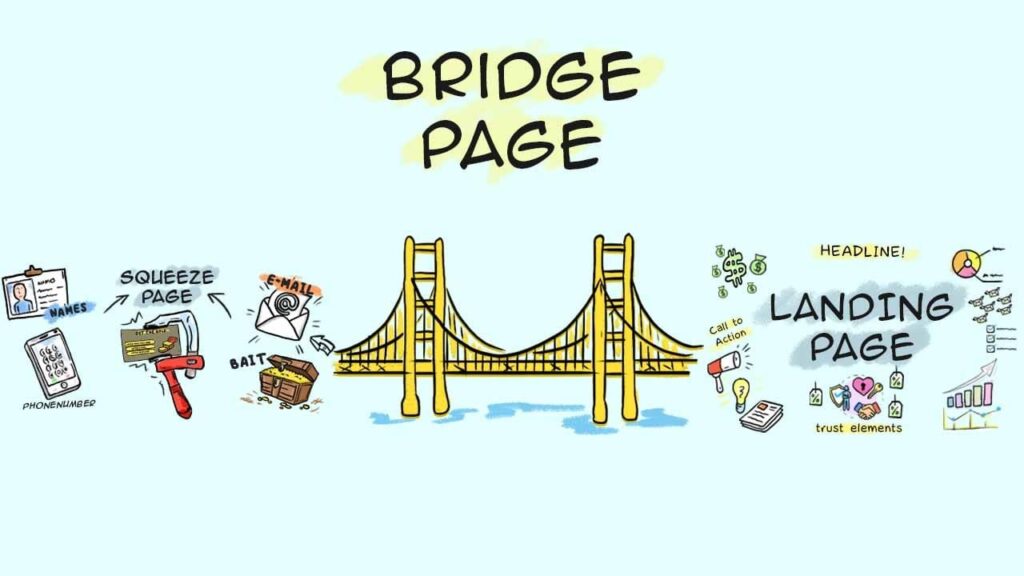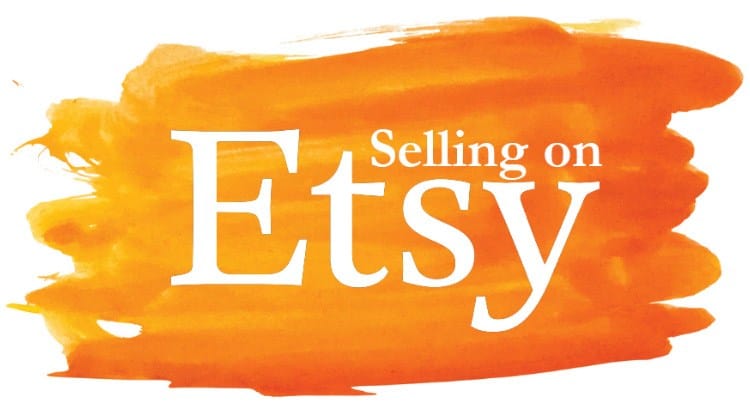WordPress is one of the most popular website and blog creation tools available to both beginner and expert content creators. This is due to its simplicity of use, flexibility, and many options. If you are an aspiring content producer, you have probably heard of it or even dabbled with it a bit. WordPress also carries the benefit of being free. Besides blogs, WordPress is also used for the construction of things like resumes, eCommerce stores, portfolios, business websites, and more. While exploring it, you may have noticed that there are two choices for making content, pages and posts. Perhaps you are wondering how these two diverge and when exactly and how you should use one over the other. There are actually quite a few dissimilarities between the two that should help you determine when their use is best. Here is a brief overview of how they differ.
Formatting Options
WordPress posts offer more formatting options and freedom than WordPress pages. Posts may use custom formats called post formats. This allows the post to be styled based on what type of content it contains. Some examples of post formats are image, video, quote, gallery, and chat. This is not the case with pages. However, pages have different themes, and these themes will sometimes have templates that change the page format.
Categorization Possibilities
The major distinction separating the two is that posts may be separated into categories. This is not possible with pages which instead follow a parent page hierarchy. When you create a post, you may assign it both tags and categories, and that post will be listed by publish date under the chosen category. The way parent page hierarchy works is as follows. One page is picked to be the parent page and other pages may then be labeled as child pages. What this means is that the parent page and child pages would have very similar URLs. This essentially makes it easier to group pages that are related to each other.
Other
There are other differences as well:
- Posts will be displayed in your RSS feed, while pages will not. (RSS stands for Really Simple Syndication/Rich Site Summary; RSS feeds allow automatic updates about new posts and comments from favorite sites and blogs. They show the latest posts.)
- Posts have an author, while pages do not. .
- Each post shows a publication date. Pages do not. (The posts are displayed on your site/blog according to their dates.)
When to Use
Now we come to the most important part: When should you use a post, and when should you use a page? The answer is dependent on the kind of content you are generating. WordPress posts are what are used for things like blog posts where new ones are frequently added. Because they are dated (generally shown in reverse chronological order) and sorted by category they are best suited for things like recipes, reviews, videos and journal and diary entries. WordPress pages on the other hand are good for timeless and static/unchanging material. Examples include “About Us,” “Contact,” and “Privacy Policy” pages, which by nature usually stay the same. They also need to be always accessible to visitors, and they need neither dates nor categories. WordPress pages are also better for hierarchical content. Here is an example. Say you have an eCommerce store selling sweets for special occasions. If one of your products is chocolate and you sell many kinds of it, you might choose “Chocolate” as the parent page. Beneath that you might have things like “Christmas Chocolate” or ” Easter Chocolate” as child pages. This conglomerates them under one broad umbrella, that of “Chocolate.” There may even be a page that serves solely to display each new post as it goes up. So pages and posts can certainly intersect.
Both WordPress posts and WordPress pages are useful for different functions. Neither is better than the other. WordPress posts, with their special custom formats, date and author display, categorization capability, and connection to RSS feeds, are good for producing content where publish dates and categories matter. WordPress pages, lacking in information like dates and author names, with their templates and hierarchy, are perfect for content of a more permanent nature.