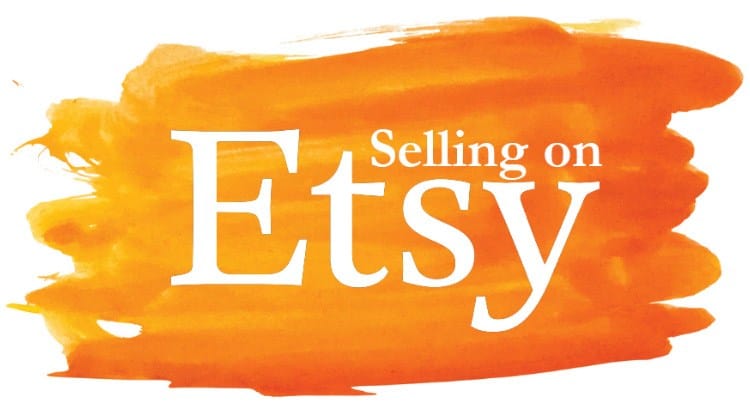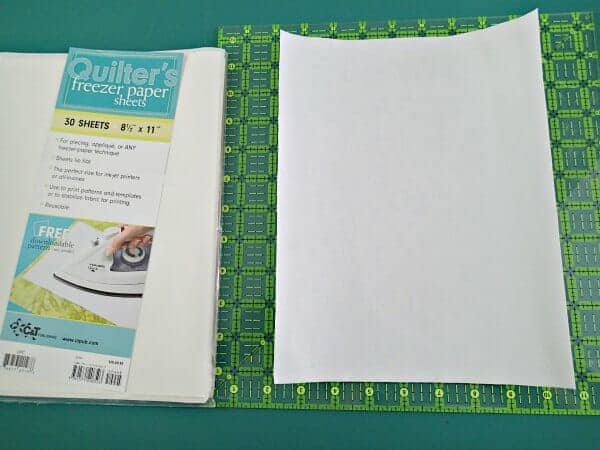Skype is an OG and an icon in terms of social media platforms and communication apps. Before your Messenger, Instagram and other messaging apps came into the picture, Skype is already rocking the internet world. Enabling world conversations for so many years with millions of users.
Launched in 2003, Skype’s users every month reach over 300 million as of 2022. But in 2015, they launched Skype for business. Use Skype as a one-on-one communication tool for customers and provide them with URLs to redirect them to your business website. With high-quality calls, extremely convenient to use for connecting with business-involved people, free, user-friendly and so much more.
Read on to see how much Skype can help benefit your business by helping you interact with your traffic and even create traffic for your website.
Skype for Business and the Difference from Regular Skype
Skype is usually known as the platform where people speak especially if there is a huge distance between them. Regardless of where you are around the world. Skype is available in all parts of the world. But what is the difference between Skype for Business and a regular Skype account?
Regular accounts look a lot like other known messaging and communication applications. You can make video calls, and voice calls, and send files, pictures, etc. Also, Skype can be a workspace for some teams or small organizations with up to 20 people in it. You can access a pretty good amount of features on Skype for business. But this type of account is best for individuals who just want to be able to contact people and make calls and conversations on the platform with other people.
Skype business accounts on the other hand are the same but with enhanced and more features to help companies with their businesses. The business account is best for businesses and organizations because of these features:
- Skype for Business allows more than 200 people to participate in online calls
- Skype for Business is secure and safe for business for it offers enterprise-grade protection
- It also permits moderators to monitor and manage the accounts of employees
- Skype for Business is easy and can automatically be integrated into office apps such as Office 365, Outlook and so much more
- Create Traffic from Skype to your business website
A regular Skype account may work for your business if your goal ends in creating traffic from the platform and then taking care of them on the website or other platforms. But if you want to focus not only on building traffic areas but also on improving on handling your business and employees (if you have one) then Skype for Business account is the best option for you. Especially if you want to save time having a lot of costly and hassle physical meetings (especially if your employees are working remotely for the business) Then, Skype for business is the best for you.
In the next section, you will learn how to sign up for Skype. Continue reading to learn how to use Skype in creating traffic and driving them to your website and as a customer service platform for customers!
Sign Up for Skype for Business
Sign Up for a regular Skype account is very fast and easy, all you need to have is an email address and then you will be able to make an account. Setting up an account for Skype for Business on the other hand might take a little bit more effort but is doable.
How to Sign Up for Skype:
- Go to Skype to Sign Up
- Click the “Create an Account”
- Enter all the needed details
- Do the verification steps and finish the signUp Process
How to sign up for Skype for Business:
1. Create a Skype for Business plan
In creating a Skype business account you got two options:
Choice 1. Just use a basic free application. Using the Skype app is preferable if you run a quite small business (for instance, employing just 1-2 employees). The cost of using it for both local and foreign calls is lower. Meetings, video chat, and screen sharing for presenting are all still possible. Examine the costs and available payment methods.
Choice 2 Purchase the Phone Network and a Telephone Plan for Office 365 to change your plan. Call assistance for corporate goods – Help desk and let them handle things for you to figure out exactly how much is the fee and then begin the transition.
You have the choice to either use the free version of Skype which is best for small businesses and then the other is to buy a plan and let the admins help you with everything!
2. Arrange your users and website
You may now configure your web address and the users inside your company for using Skype for Business Online once you have logged in to Microsoft 365.
- Add a website and people to Office 365 – To connect your domain name, for example, “internetmarketingcreators.com”, to Office 365, just use the settings menu. Establishing your Skype for Business user IDs and arranging Skype for Business Online are both included by design on the Office 365 settings page. You’ve just finished this stage if you utilized the wizard to assemble your website for Microsoft 365.
- Utilize the software, and the website technician, to verify that your website and Domain Name System options are accurate. Verify your site and DNS connectivity. By taking this step now, you can rule out DNS options as the cause of other setup problems down the road, which will make it much easier to resolve them.
- Office 365 IP address groups and Web links: The majority of smaller organizations don’t need to complete this procedure. However, you should set up policies to permit connection to Skype for Business Online ends if your router or default server imposes prohibitions on certain portions of the internet. It is recommended that someone with knowledge of installing fences and proxies does this difficult step. Think about getting a Skype consultant to establish Skype for Business if you’ve never tried it once.
3. Setup Skype for Business by downloading it
Download the Skype for Business Application. This app is accessible to different types of devices, whether laptops, phones, or tablets. You can use whatever is the most convenient for you.
If you find yourself still in need of help in terms of setting up an account on Skype for Business, do not hesitate to ask for help from Skype consultants to help you in setting up Skype business accounts.
Setting Up Your Skype Account
Add your profile picture
In adding your profile picture it is extremely important to use your logo. The logo of the business should be clear, not pixelized, and contain everything about the business. For example, it should have contact details on the bottom right corner of the logo that is not overpowering the business name and layout in the logo.
Profile pictures in Skype might sometimes look blurred since it is most of the time seen in small sizes, so it is important to try and see if the picture of the logo can be seen clearly both in small and big sizes for viewing. This is important because this will immediately give the users what accounts are and which you belong to.
To add your profile picture here is what you need to do:
- Look at the top left corner of the screen
- Click the three dots beside your name
- Choose “Settings”
- Tap the “Account and Profile” tab from the choices
- Choose the first tab that says “Profile Picture”
- Click the “Add photo” on the right side
- Hit “upload photo” and choose a file
- On the lower part, you will see two choices, public or private your profile
- Choose which one you desire and then save the changes
When you click the private, your picture will only be visible to your contacts. When you choose public it will be visible to everyone.
Use your Business Name
Using your company’s business name is just as important as using your logo of the business as the profile picture. It means that you are lobbying the users that this account is not an individual account but an account representing a business. And do not make complicated names that may confuse the users.
Good name for Skype business account: ADSBotique
Bad name for Skype business account: Dresses&Pants4sale
The best option for this one is to use your business name with no added extra unnecessary characters to it. You can be creative but this is not the place to be. Skype is lowkey a type one of those formal platforms where every account is taken seriously. Because this software is mostly used for business and work-involved endeavors so do not play too much in Skype.
When you make a Skype account there is always going to be a name provided with random characters. Here is how you can edit it and change it to your business name:
- Look at the top left corner of the screen
- Click the three dots beside your name
- Press the “Settings”
- Click the “Account and Profile”
- Scroll to the bottom and then click “your profile” with the pencil icon
- You will be redirected to a different tab where you can edit your profile
- Click the “Edit Profile” at the top right corner
- You can not change your Skype live but you can edit your name
- Choose the Name tab and edit your name and enter your business name
- Save the changes!
And there you go, you now have your business name as your Skype name.
Choose a theme
The default theme of Skype is blue and white, the regular theme for every account. But you can choose themes for free. This step isn’t extremely necessary but this will contribute to making the contacts/customers/clients have fun while talking to you on Skype.
To choose themes, here is what you need to do:
- Look at the top left corner of the screen
- Click the three dots beside your name
- Press the “Settings”
- Tap the 4th tab which is named “Appearance”
- You immediately see choices such as color schemes for the chat boxes
You can also choose what features or modes you want to use for your account, would you want it light, dark mode, or system default? Also, you can choose on sidebars, etc. And you can choose from five choices of colors, some are gradient and some are solid. Choose according to your liking and have a little bit of fun.
Set Your Account to Public
When you chose the public option in your profile photo while you were uploading, it means that o also chose to make your profile public. When you did that, it means you are visible to everyone on the platform and anyone can find you as long as they have your information such as your Skype live or your Skype name.
Do not set your account to private because what is the point in making one if you will set it to private? The light shines in the dark, make your account public so you can be easily seen and searched for.
About Me
You can write a few words about your business in this tab. I would like to consider this as a bio. This is also limited to 200 words so you should make sure that you are using every character to establish the identity of your business. For example, if your business is building and selling website themes online you have to use those 200 characters to make them know what your business does.
About me an example:
In *Business Name* we create and sell website themes. We are also open to your designs in mind and to custom designs. Send us a message if you need a new design for your website! We are glad to help!
This is an example of an excellent bio. Sums up what the business does and already has a call to action in it. To add an “About me” section o your Skype profile, here is what you need to do:
- Look at the top left corner of the screen
- Click the three dots beside your name
- Press the “Settings”
- Click the “Account and Profile”
- Scroll to the bottom and then click “your profile” with the pencil icon
- You will be redirected to a different tab where you can edit your profile
- Click the “Edit Profile” at the top right corner
- Scroll halfway through the bottom and click the “About me” section
- Enter your composed bio
- Save the changes
Skype for Traffic
You might be having a second thoughts about using Skype for your business especially since this platform is not a social media type where you can post content and such to attract customers. You can only share your screen and add files, those are the only types of content you can have in Skype aside from the usual; images and videos.
Here are some things where you can use Skype to drive traffic to your Website:
Use Skype as A Platform to Drive traffic to your Website
There are customers who for some reason you will need to contact on Skype or they found you on Skype. Here are some situations that you might encounter: (these situations are all just made up because every situation with every customer is different)
1. The potential customer wants to inquire but does not have an account on new social media platforms and only on Skype
For example, a customer is on the older side. The customer is a businessman who wants to buy a website design from you and he does not have an account on Instagram or Facebook or other famous platforms today. And the potential customer saw and knew about your business somewhere ( might be an ad or from a Google search ) and tried looking for your business on Skype because that is the platform that the potential customer is most comfortable using in making transactions.
They saw on Google that you have put every single account you have on every single platform, then the potential customer saw that you have Skype so they started contacting you on that platform. You can now give links to that customer from your website and redirect them there to make them visit and look at your website. (now you have bought traffic to your website) May it be to show them samples and previous works and let them browse and choose whatever they desire.
2. The potential customer is from a different side of the world
Another possible situation is when a potential customer is from a different country or a different continent. Since Skype is one of those platforms where it is best to speak with people from far away, then the potential client chose to make a deal with your business on Skype. It can be through a video call, voice call, showing off examples, documents, etc.
For example, you are from South East Asia and your potential customer is from the US and wants to buy a website theme from you. Skype is one of the best platforms of communication for you and the potential client to discuss and make a transaction. To ask for their insight and update them from time to time what are the progress made regarding the project. And isn’t that good?
Since Skype’s reach is extremely wide and is available around the globe and your business is also available around the world, there is a huge chance that you will be able to get clients from across the world.
3. The potential customer wants only to interact on Skype and nowhere else
There might be some customers who do not want to share personal details and just want to be able to complete a transaction without giving personal details, etc. And businesses are always adjusting to the requests or desires of customers as long as it is attainable.
Use Skype as Customer Service / Care
Use Skype for customer care, and one-on-one communication with your customers. Some customers (may it be 1 out of 10) might request to speak and make a deal on Skype. Make sure to attend to the needs of the customers on Skype like how you would on a famous website.
Use Skype Groups
Join or create Skype group chats. You can find group chats by entering the Skype live or name on the search bar at the top left corner of the screen. Join groups that are relevant to your business.
Use Skype to make calls with clients
For example, if you have a client you need to discuss a project or a purchase they want to make and you need to discuss details, you can use Skype to make high-quality calls. You can discuss the details smoothly on Skype by leveraging the video call-free feature.
Use Skype even though it doesn’t seem “too important” as the other applications
You might be at this part of the article and think to yourself “Skype doesn’t seem too helpful for my business” but hear me out. Every single customer is important for your business, and there might be one in a month or one in two months of customers that will be sure buyers from your business from Skype, but you still should attend to them and prioritize them like how you would a customer from famous new platforms.
There might be very very few customers from Skype, but they are still customers.
Benefits of Skype for your Business
You might still be having second thoughts about using this platform for your business even though you reached this point in the article. Good thing you are here because you will see the benefits of Skype for your business.
Here are some of the many benefits Skype can give your business:
Customize the Customer Journey
As mentioned earlier, every customer is different and every situation is different. Therefore, here at Skype, you can always personalize the experiences of the customers. You can give them all quality and of course, as you attend to their needs, you can make unique customer experiences for them. You can let the customer have unique experiences with your business.
But in making the experiences of the customers unique do not ever allow the quality of services or goods to be compromised. This will come naturally since every single customer is different from one other.
Engage with customers in a variety of ways
With Skype, you can interact with your potential customers in so many ways. You can send them images, you can also send videos. May it be to show the products of the business etc. You can share documents and links as well, you can also send voice messages.
According to their needs and concerns, you can provide it. Whatever they might need, you can give it on Skype!
Respond to inquiries
Skype is also an excellent tool for customer care. In terms of messaging. Skype is smooth as a baby’s butt. It has little to no glitches. This will help you respond to inquiries from customers as fast as you can. Customer service is one of the many factors that is counted in customer experience and affects their view of your business. You should look at your customers equally regardless of the platform they inquired from.
Easy to Use tools
Skype is an extremely easy and user-friendly software. It is not complicated and is not hard to understand and use. Skype has always been around for nineteen years now and all the updates and developments it had did not change the features of Skype being user-friendly.
Even Gen-Z that are having interviews on Skype can figure it out so easily without them complaining. This sums up that this tool is extremely easy and is useable for all ages.
Connected to Office Apps
Skype can be easily connected with Microsoft Office apps such as Outlook, 365 apps, etc. If your business happens to use those applications from Microsoft, it will be easy for you to use Skype in handling those data and will be able to leverage the features.
High-Quality Calls
You can have a good video call for discussion on Skype. This will help with the customer experience. If the customers have a Skype account this should be your first choice for the platforms where you need to discuss details about the deal.
You might be thinking that this platform will not be able to give what the new platforms have or you think you don’t “really” need it for your business. Especially since setting up the business account is tedious and takes a lot of work or effort. But here is what I want you to remember before leaving here.
There might be just one or two customers in several months that will make you use this and that may want to use that platform for making business deals. But here is the thing, one or two customers are still customers. And businesses should never be selective with customers.
“It’s just one customer, it’s fine to lose it.”
This mindset might just be the cause of your downfall. Businesses will do their best and exert all their effort to get customers regardless of the platform and no matter how much work and effort it takes. That one customer from here, is a customer, your customer.