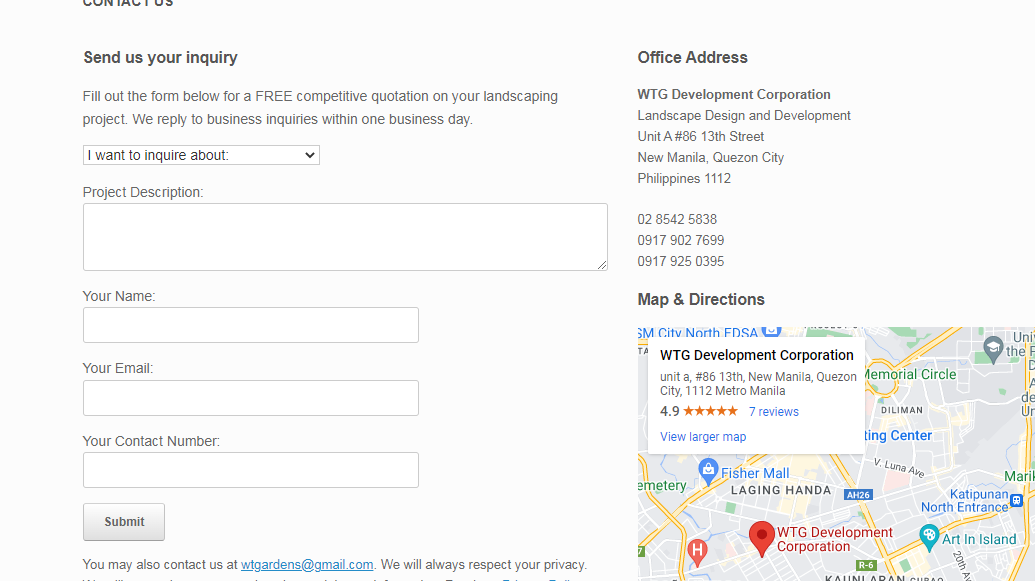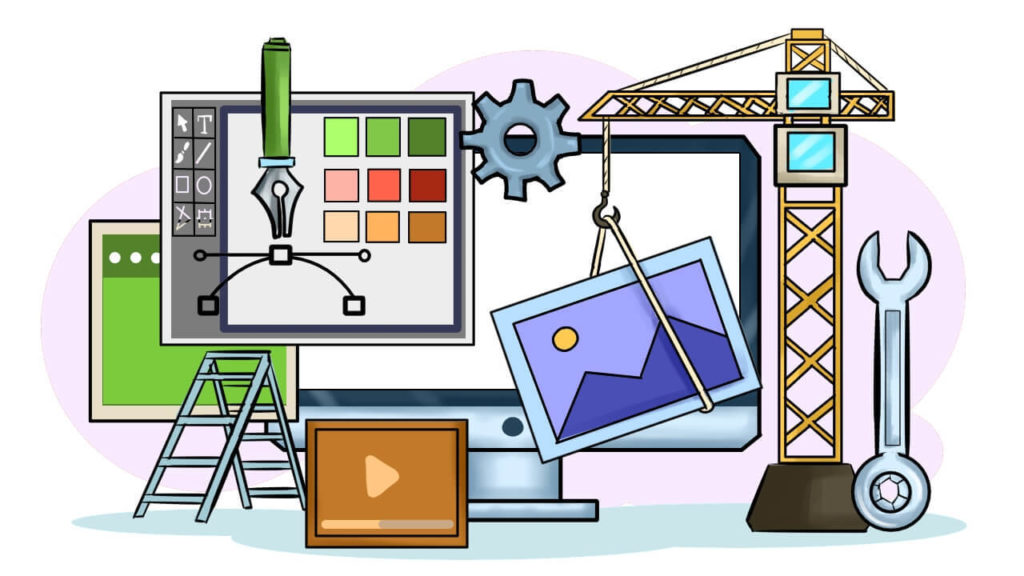Your business Website should do the heavy lifting for you.
Websites are one of the most powerful marketing tools today. Imagine how much it will allow your small business to promote your services in so many ways, and it’s free. Websites are a gift from above, which means marketing like never before.
A website is essential for your small business. And its benefits? Immaculate! Now, let’s dig in on how to start with a website, create and set up one, and optimize it for better results.
How To Create A Website For Your Small Business For Free
Yes! You read that right, websites for free. Many website builders are free and will be very suitable for your business. So, the first thing you need to do is become a free website builder member. Here are some of the Best Free Website Builders:
Next is to select the type of Website you wish to build, determine what applies to how your business should look according to what suits it, and follow your vision. After exploring and adjusting things according to your liking and your business’s branding, you should now publish your Website online.
There you go; now you have your Website for your business. In the next point, I’ll discuss how to set it up appropriately to turn the visitors into clients.
What Format is the best for your Website?
You can use two types of website formats for your business website.
First is CMS, a content management system application that manages material and enables numerous contributors to generate, update, and publish information. CMS is the most excellent option if you wish to expand and regularly update your business website.
CMS Samples are :
Next is HTML, which is a superior option because it will speed up your Website if it doesn’t need regular updates, revisions, or new content. HTML works best as an on-screen viewing file rather than being printed.
I will discuss consistency and highlight it in the following chapters; we desire a page with consistent updates and contents. As a result, this demonstrates what structure is optimal for your business website: CMS. Google rewards websites with new content. So the content you publish on your Website will provide search engine crawlers (spider bots) with additional reasons to visit your site and give you a higher ranking.
Afterward, ensure your Website is crawlable to get ranked on local SEO. “Crawlable” refers to the ability of search engine spiders to find and follow links on and within your Website. Search engines use programs called spiders or bots to find and revisit content (web pages, images, video, pdf files, etc.)
What Should Be The Inclusions Of Your Business Website?
Here are the following the basics that you should include in your landscaping business website:
- Home – This usually contains the banner or headline. A website’s home page must explain to visitors what the business offers within three seconds. It may appear like this; the company name and then at the left corner, a list of what services you provide, divided into specific classifications so the visitors will quickly look for what benefits they might need.
- About – This introduces the team and contains the “Why choose us” area. Also, it would be best if you had a tab introduction for your team so the potential customers will be at peace with the people that might work for them. Next is the “Why choose us” page; this should contain exciting stories, articles, taglines, etc., on why the visitors should choose your landscaping business. This tagline, for example: “Our services are inexpensive, but the quality ain’t cheap.”
- Our Services – This page will need to have a list of what services your business offer. You want to have landing pages for each service because it will optimize them with different keyword combinations.
- Our Service Area – Depending on your business type, you can adjust this one. For example, if you are a home service business, you will want to make this area show a map and showcase the locations where your team provides service. Add all the places you cover in delivering your service. If you are a business with a physical presence, add your updated location.
- Coupons – Make a landing page where they can redeem promos, freebies, coupons, etc. So the visitors know where exactly to go when they need this page.
- Reviews – This page contains all the testimonials of the customers; you can pull reviews from Google My Business, Yelp, and other listings you may have. Reviews give potential consumers peace of mind that you run a respectable business, are actively engaged in the community, and that the last thing you want to do is offer poor services or products. With you, they’ll feel more at ease conducting business. Customer reviews are so much better when they are shown as screenshots so visitors can easily access them, making the customer reviews more legitimate and credible.
- Image Section – Showcasing the products of your business. Keep in mind that it should contain images. This section is to showcase how you did with previous clients. Show the visitors what your business can do and the quality of your products.
- Clients’ Guide – This page contains price ranges, materials and equipment your business use, characteristics of services, and comparisons.
- Blog – Blogs must include articles about your business, such as a clear description of who you are and the background of your business. Maybe a brief history of your landscaping business, some extraordinary encounters with customers, etc., to entice the visitors to read. These blogs should be relevant to your business.
- Contact Us – Remember that these should be your business’ primary contact details, such as e-mail, phone number, and telephone number. Contact Us should also be on every page and has to be significant in size and noticeable to serve as a call-to-action for the visitors.
Social Media Accounts Links
Every single visitor is interested in knowing how legitimate your business is.
Add links to your other social media accounts on different platforms, so people don’t have to search through your other social media accounts manually.
Aside from this gives them a chance to engage with you on social media platforms which also builds your legitimacy to them. They must see that you are a real business and not a scam. It helps create a sense of authenticity. Thus, if you still do not have accounts on the mentioned platforms, consider making one for your business. Because it strengthens your legitimacy and integrity.
A powerful Call-to-Action
People who visit your Website always have different things in mind, like “Should I call them?” or “I want to chat with someone from their team,” or maybe “I just want to schedule an appointment,” or sometimes “I just want to inquire.” The point is you should make their life easy, generate a form where they can leave their name and contact details. Also, add a note where they can put their concerns so you can reach out to them. As soon as possible, address their concerns or questions ASAP. Make their lives easy, and convert them from visitors to clients. Finally, the visitors will not think twice when they see that form where they can enter their information and concerns.