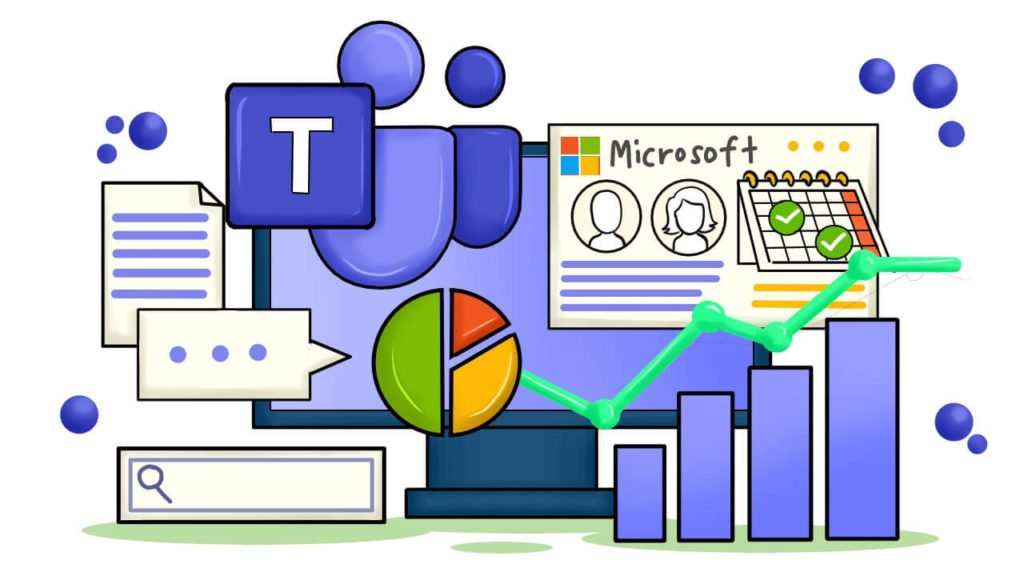Microsoft Teams is an excellent tool in general. You can perform a lot of things inside it and it is free and accessible to everyone. But how can it benefit your business in terms of managing your teammates or employees and most importantly help you convert your traffic using Microsoft Teams?
Microsoft Teams will help you convert clients by using the features chat, video meetings, calendar, and the perk to send anything you need to. This will help in converting customers in terms of giving them an excellent potential customer experience. Giving them excellent potential customer experience will give them the heart to convert fully.
Read further for you to understand how to use Microsoft Teams right to be able to convert your potential clients to full-on customers. From the right approach to the potential clients, the right ways to employ the features, and everything you need to know!
What is Microsoft Teams?
Microsoft Teams is the best way for people to communicate with your business. It’s a place for conferences, real-time brainstorming, document and application exchange, and cute emojis sometimes. Everybody has access to everything, and it’s all within one place and out in the public.
Microsoft Teams is a collaboration of applications that helps businesses, employees and customers stay connected. On this platform, users can share files, have a workspace, communicate and work together. In Microsoft Teams, you can chat with users one-on-one or in a group. You can also send files, images, videos, and any form of document.
In Microsoft Teams, you can also see who is available, away, or busy based on the presence indicator. Also, you can also have calls with anyone, one-on-one or in teams. You can also schedule meetings with employees or customers. And you can also share your screen while in a meeting or share files. Aside from that, recording meetings are also available. You can create teams with employee or customer engagements.
Microsoft Teams have a lot of features that are beneficial for your business and for converting traffic. Read more to know exactly how can you use Microsoft teams in converting traffic.
Set Up an Account with Microsoft Teams
Microsoft Teams are free and accessible to anyone. To sign up, here is what you need to do:
- Visit Microsoft Teams
- Tap the “Sign Up for Free”
- Enter your email address
- There will be 3 choices: For friends and family, for school, for work, and for organizations. Choose the last one for your business.
- Click “next”
- A new tick will appear, click the “create a new one”
- Create your logins
- Enter your first and last name
- Choose your birthdate and your country
- Verify with the code that will be sent to your email and finish the process, solve the puzzles
And you are now done and you have your very own account on Microsoft Teams. You can now explore and try the features for yourself! You’ll be asked to invite people to hop on your Teams org as you begin to use Microsoft Teams. The guests you ask for won’t be required to undergo this procedure. Just invite them to join your Teams organization.
Features of Microsoft Teams that Will Help You with Converting Traffic
Given the fact that Microsoft Teams have a lot of features in it for handling employees and teammates in the business, here are the features that will be extremely helpful for converting the traffic and in what way.
Chat
Chat in Microsoft Teams is one of the smoothest you will ever see. Fast is an understatement to call it. For example, if you would want to send a message and you are in a hurry or it is urgent, you will not have a problem on Microsoft Teams. This one will most definitely improve the customer experience. Aside from the fact that one of the perks of Microsoft Teams is having chats that are extremely smooth, customers will feel valued and not ignored.
Let’s say you are speaking with the customer on this platform, it is guaranteed that the customer will not have to wait a long time for your reply. ( of course, unless it is done intentionally to reply late ) because in Microsoft teams, even if the internet is slow, it still is the same. So as the chat is already an existing factor to help in conversion because it improves the customer experience, here are some tips you need to combine with this feature in order to be able to make the potential customers you are speaking with, convert as fast as they can.
1. The Words you use
In choosing the words you want to use with your clients, you do not have to conduct profound research or analyzed a lot of things. It will really take simple things to think about. You do not have to know particular business jargon and etc. But you have to be careful of the words you will use.
For example, let’s say you are an online fitness instructor. You sell services online around the world. Your clients of course are not people who are already lean and toned. Your clients differ depending on their goals. You will encounter thin ones who want to gain, you will encounter the ones who want to lose weight.
Why do you have to be careful with the words you use? Here is an example situation:
Your client is on the bigger side. Now, you are in the getting-to-know-the-client and fitness instructor stage. You then asked the client to take their BMI (Body Mass Index). And you found out that your client is overweight and his height and weight do not match.
You can’t just tell the client these sentences:
Okay, so you are an obese. We need to work on that
OMG. You are heavier than I expected. We got alot of work ahead. Anyways, here is what you need to do.
Damn, okay big guy. Glow Up is on the way.
Because these are all disrespectful and rude words to use. You do not know what type of client you have. He might be extremely sensitive, has trauma or etc.
Instead, after discovering that he is obese, here is what you need to tell him:
All right, now let’s talk about your goal and plan on how we will work to achieve it.
Cool. You will thank yourself so much as time goes by. Now let’s start on working on this.
Now let’s get to work! The process might feel very slow to nothing moves. But trust the process!
The combination of the words you use will definitely affect the tone and the presentation of the message as a whole. Be very careful with your chat messages no matter what platform you are in.
2. Your Tone
It is hard to convey emotions on chat. It is important that as a business you are careful about the tone of your messages. Customers or potential customers will always have different interpretations of what you are saying. And they will take it based on normal perceptions.
For example, you sell digital templates and tools. Your clients want to have a certain font in the template they are ordering. But you know very well that it doesn’t suit it and it will also cause some speed problems on the website when employed. How will you let the customer know the concerns you have? And how will you suggest what is the best both physically and for the speed of the website? Since it is one of the most important factors in ranking on search engines.
Wrong tone:
I know, it’s actually a good font. But it won’t work. Imagine you put it beside the existing fonts and elements we already have. It just doesn’t go with it. Also, it will make your website slow and will affect your ranking. I think *a certain font* would be so much better than the font you want. Let me know what you want to do.
Right tone:
I actually agree with your decision and I personally love that font too. But I am so sad to inform you that we have two concerns about it. The first one is, the font might not blend well with the other elements of the template we have right now, the font is very good itself but it might not suit the other existing element.
Next, the font takes up a little more space than other fonts which means that this will affect the speed of the website. I really understand because I love that font too. But those are our concerns, but I suggest we can use *a certain font*. It looks a lot like *the desired font by the client* and will blend excellently with the other things we have in the template. And it takes less space so it will not affect the speed at all. What do you think? Or do you have any suggestions? 🙂 Let us know!
IMPORTANT NOTE: NO matter how fast the chat platform you have when dealing with customers, or no matter how good the experience you give them in terms of other areas, how excellent your good and services are it doesn’t matter at all. It doesn’t matter at all if your tone is not the perfect one to deal with your customers. You do not have to be demanding or act like you are the boss. But you also do not have to work as if you are just some slave. The client needs you and you need them too. Find the right tone and make sure to employ it, be neutral.
3. Call to Action
This is one of the most important things in doing business. Call to action, but did you know that if you incorporate this with the right intensity in talking with the client even in chat they will subconsciously be persuaded to go and do the call to action?
For example, you sell digital artworks and products. Your client is still not one hundred percent sure if they want to avail goods from you. So you persuade them more by showing your previous works etc. Here are some examples of putting calls to action in your chat messages so that you will be able to convert them.
Call to action optimized chat messages:
We already sold some pieces to Meghan’s trainer, Beyonce, and Bretman Rock. One of our pieces trended on TikTok because of a buyer who posted them. And because of this, we decided to give discounts to first-time clients since we had a lot going on different platforms. Avail now to get the 12% discount for first-timers since it is only offered for a limited time. Let us know 🙂
Bad messages with call to action:
Please buy from our business. We are popular in TikTok and we also sold pieces to celebrities such as Micheal Jackson and Manny Pacquiao. Our business is the best, try us, please. Here, we have discounts only for you! Let us know! 🙂
But one thing about too many calls to action or wrong intensity is that you will sound desperate and begin to the customers which is extremely bad. You are a business, and you do not beg for clients to avail or buy from you. You attract clients using different strategies and when they come to you, you persuade them to avail of your business but you do not beg for them to do it.
Meeting
Meetings on Microsoft Team can be one-on-one or a conference call, and both are smooth and have no lags. This feature will help you to be able to have good meetings with clients and clear. So in what way will this help in converting potential clients?
When you have meetings in a video call with the clients and the platform is smooth it will give an excellent experience. So how does it help them in converting?
For example, you are a website designer, and now your client and you are having a meeting to discuss what specific design they want to have on their website. And you of course as a designer, are taking notes and making sure you apply what the client wants. But you had a video call or meeting on a platform that has a lot of lags and issues with speed and etc.
Now, you didn’t get exactly what the client wanted because of the low-quality call you had with them. You got a lot of wrong details from the online meeting. Which resulted in wrong designs and an unsatisfied customer. This will definitely affect your business.
In meetings. you can also set a time of when you want to conduct the meeting. It can be anytime, it can be now or later. Microsoft Team provides high-quality calls, which will help enhance and give the best customer experience to potential clients.
Calendar
Calendar is also one of the best features of Microsoft Teams to help you with converting your traffic. Here is why. First calendars remind the users of the meetings or the things they need to do. let’s say you are scheduled to have a meeting with your client or to follow up with a client. You can put it in your calendar and then you will be reminded. This shows a notification on your device as early as a few hours so that you will not overlook it.
This is one of the things that affect the conversion of the customer. For example, you are scheduled to meet a client and you forgot that you have to. You are late or you overlooked the schedule is your reason for not meeting your client. You will now have a negative image of the client. This might just be their reason to not convert as a sure client at all regardless of how far you are and if they are in the process.
Leverage calendars and et reminded early so that you will never overlook an appointment with potential clients. May it be just sending them a follow-up message because you gave them time to think. or to have an online video call meeting with them, to give samples or update the potential clients or simply to just check something with the clients.
There are two ways that activities can be added to the calendar, they can either be automatically or manually added. It can be added automatically when you have accepted an invitation for Microsoft Teams and clicked the link that is attached. An appointment to remind you about an activity will be added. And to add an event manually here is what you need to do.
To add to the calendar manually here are the things you need to do:
- On the left part of the screen, click the calendar icon
- You will be presented with a calendar
- Choose which date you have a schedule with and click it
- You will now be redirected to the information you need to enter
- Choose the time zone according to your country or location
- Add the title of your activity, make sure it will help you remember what you need to do exactly
- You can also add required attendees or the customer so they will also be notified about your meeting
- Set the starting date, then choose the starting and ending time or all-day
- You can also choose to repeat it and remind yourself once a day, once a week and etc
- Add your location
- Lastly, add your description
And there you have it, you now have set an appointment to be reminded. Click the save at the top right corner of the screen and then just wait to be reminded about the activity you need to do!
Send Anything
In Microsoft Teams, you can send almost everything. Images, videos, links, documents, any type of file, name it, you can send it.
Leverage this feature when promoting your products and services to your potential clients. Make sure you send them samples in all forms possible. So they can see and scrutinize clearly and decide if they want to convert as your client fully. Showcase your goods and services as much as you can! Make sure the potential clients get a good view and grasp of what you are offering.
Search Bar
This feature will help you in finding the people you want to contact. You can just type and enter their email address, phone number, or name. And then you can now be connected and stay connected with them. After finding them, you can now have a chat with them, video meets with them, add them to your teams and etc. You can do anything that you want to do to them.
Invite People
This is one of the most convenient features in Microsoft Teams. When you invite someone and you want to meet them, you can simply invite them with one click at Microsoft Teams. The moment you clicked invite and chose to invite some, they will simply receive an email and a link to your invitation which will redirect them to your meeting.
You do not have to undergo the hassle and stress composing of invitations when inviting someone to Microsoft Teams. When the user you have invited accepted your invite, the meeting will be added to their calendar and they will also be reminded about it.
Advantages of Using Microsoft Teams for your Business
Microsoft teams have benefits for your business. And because of this, you will be able to bring the quality of customer service to your potential clients until they become customers and complete a transaction or purchase with your business:
Saves You Bucks
Microsoft Teams is one of the most cost-effective platforms you can put your business in. Its free version is absolutely accessible and available for everyone. With excellent features even the basic type of account. You can use it to connect to anyone. Businesses should leverage this type of software to be able to stay connected to their networks for free.
Helps You To Stay Connected
Microsoft Teams will help you in staying connected. Not only with the potential customers, but also with your employees or teammates in your business. Imagine that your business is in the middle, and now you have tentacles. Every platform that you have an account for is your business tentacle. One of the strongest and the longest is Microsoft Teams. Your tentacles are the foundation of your business and the reason why you are able to continue offering your services and goods and expand and grow.
Schedules Are Reminded
You do not need to have a different app for calendars for reminders. Here in Microsoft Teams, you have it all. You can do all the features it is identical with different other platforms. But here, you can be reminded early and then perform the call at the same time on just one platform. Leverage this by putting everything you need to do on the accurate dates and be reminded and do it at the right time always.
Smooth Experiences for the Customer which Leads to Conversion
It has been mentioned so many times in the body of this post. But this is the thing, you will not be able to convert customers regardless of the platform you are using in communicating with them if you are not optimizing your messages for the potential customers.
Microsoft Teams+Optimized Messages=Excellent Potential Customer Experience =Conversion!
You can convert potential customers regardless of the platform you are using. But in Microsft Teams, you have an excellent tool optimized for an excellent potential customer experience. Combine it with the tips above and it will definitely aid in converting your customers!
User-friendly
Microsoft Teams is as easy as 1,2,3 and A, B, C. The tools are extremely easy to read and understand. You should explore Microsoft Teams as soon as you finish creating your account. For you to be able to master using this platform do not be afraid to try things. So after that, the next thing you will only have to focus on is employing the tips above. You will not have trouble with regards to the tools in Microsoft Teams because it is easy to understand and not complicated like other platforms,
At the end of the day, it will all boil down to the one who handles the account. Because this platform is not very different from other platforms we use to convert the traffic we have. How do you talk to the potential customer and what kind of experience did you give to them? Customers do not convert because of what platform you communicate with them with, it’s all about the experience they had and the quality of your services or goods.
Microsoft Teams is one of the tools that are not popular with most younger generations. But the high-quality features it provides help business owners in giving potential customers an excellent experience that will help them convert.
Business owners need to be reminded that the experience of customers as potential customers is a very important stage before conversion. It is crucial because it is exactly the stage that gives them the factors to decide if they should convert as a customer or not.
Experience as a “potential cusomter” is as important as the experience as a customer.
It is the final authority of their decision if they will convert or not.
And Microsoft Teams will greatly contribute with that!