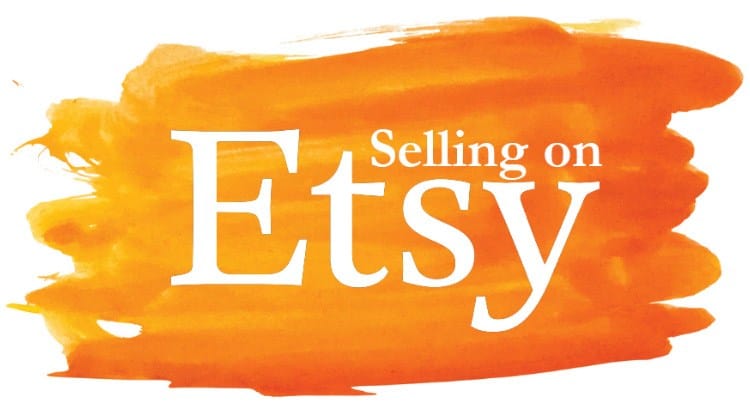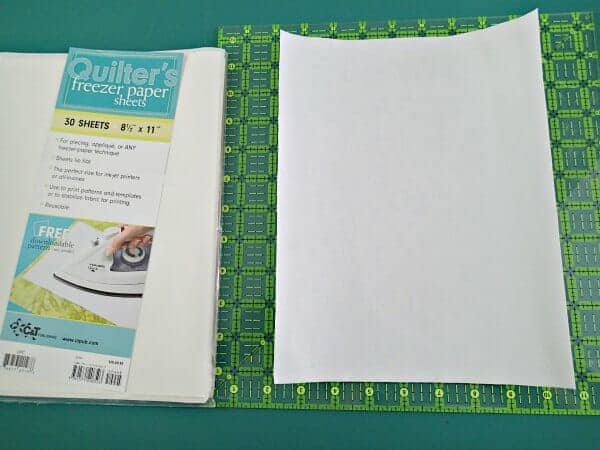There are 478 million active users on Pinterest, the accounts of inactive accounts aren’t even counted here. That means one thing, people love Pinterest!
Pinterest is a famous search engine for inspiration, recipes, designs, outfits, home styles, and so much more. When people want to see things that they can get inspiration from, Pinterest is the way to go! Pinterest can help your business know the trends, build the authority of your business, and drive traffic to your website.
Continue reading to be able to grasp how can Pinterest help your business grow for free!
How Does Pinterest Work?
As Pinterest is one of the most popular search engines for people to get mainly inspiration from countless things, it can also be an excellent help for your business.
On Pinterest you can:
Pin what You Like
This feature is basically a bookmark. This means that when you pin content in interest it means that you are saving it for any purpose. So when you pin what you like, you can easily find it. It is a way of saving content you loved as you browse on Pinterest.
Add Your Own Pin
A Pinterest business account lets you upload all types of pins, whereas a regular Pinterest account is limited to Static and Idea pins. And what’s excellent in this part is you can put the link to your website in the pin itself. When uploading content, you will see tabs such as description, title, alt text, and destination website. just click on the “Destination Link” and enter the URL of your website where the users can see more of your products and where they can explore and see more of the content they are looking for.
It will appear on the bottom part of the pin and it says “Save” or “Visit Website”. If the users click the “visit website” button, boom! Redirected to your website, traffic that might just be your next customer!
Here are the types of Pins you can upload to your Pinterest business account:
Static Pins
This type of pin is the most common and basic Pin on Pinterest because they are just single photos. To be able to create a pin using a business account, here is what you need to do:
- Log in to your business account
- Click the Create button in the top left corner, then choose to Create Pin.
- Click the directional arrow up icon to add an image, then select
- Finally, add a title, description, alt text, and destination link.
You can upload static pins for your business, for example, you have a salon business and ginger hair is extremely popular. Upload a static pin of one of your creations of a ginger hair color and put the destination link to the URL of your website. Now when people (girls obviously) search for example “ginger hair color” and sees a photo of your creation and click the link of your website and so on and the teacher might just be outside your physical location waiting for you to touch her hair.
Idea Pins
Idea Pins are the type of pins that are basically giving ideas on how to do certain things may it be DIYs, easy recipes, or videos in a very short manner, and is customizable.
You can use Idea Pins for:
- Make a step-by-step manual, project, or recipe.
- Upload numerous brief movies or pictures with extra text or a text overlay.
- Change the fonts and colors of your Pin.
- Create a product collection.
- Tell a story in a creative way.
For example, if you are a lipgloss business, you can make an Idea pin containing all the shades of your lip glosses. When searchers search for “lip gloss” or any relevant keywords and your website appears, when they see your lip gloss collection they might want to order from you or they might just pin you because they will find something that is similar to your products if not you. It’s still a win even though they did not go to your website because it contributed to the Pin Quality ( which will be explained later on)
Video Pins
This one is a video that automatically plays once they are seen in the home feed, and they are also optimized to catch attention because they have cover images in them.
The difference between idea pins and video pins is that video pins are limited to a single video and that is all. While idea pins on the other hand can contain multiple pages, images, and texts not to mention it is customizable.
This type of pin might make you do a little extra work. You need an edited video before uploading this type of pin, if you do not have the time, skill, and energy to do so you can always upload an Idea pin.
Rich Pins
This is the type of Pin that immediately transfers information from your site to your Pins. There are three types of Rich Pins:
- Recipe Pins enhance the recipes you save from your website by adding a title, serving size, cook time, ratings, diet preference, and an ingredient list.
- Article Pins include the headline, author, and description of a blog post or article from your website.
- The most recent pricing, availability, and product details are displayed on your Pin under product pins. For users with Pinterest business accounts, they are in a shoppable Pin format. To browse for products that are for sale, click a product pin. You can buy things from businesses without leaving Pinterest by clicking on some product Pins that take you to their websites.
You can make your articles on your site rich pins and be discovered o Pinterest depending on the searches of the users. For example, if you did a Rich article pin from your website and it happens to match the query of the searcher and it ranked, then your site has another traffic from Pinterest!
Collections Pins
You can think about this type of Pin as an album pin for shopping. This type of pin is a collection of “products” that have been pinned and grouped together.
For example, if your product is pinned in one of the collection pins, aside from the pin added pin quality of the pin, it also has a huge chance of being the wick of a purchase from your business website.
Create a Board
The location where users save, collect, and arrange their pins on Pinterest is called a Board. You can create a board as a business account and use it to organize your pins for people to access and see easily your profile and digest your ideas and content.
To create a board on Pinterest, just log in to your business account, long-press a pin you want to save, and press the top of the Pin that has a directional arrow downward symbol beside the name of the chosen board. In the selection of board names at the bottom, click Create board.
How To Make A Pinterest Business Account
If you already have a Pinterest account here is what you need to do to convert it into a business account:
- Click the profile icon
- On the top right corner, click the three-dotted icon
- Tap the “Settings”
- Choose the “Account Management” tab
- Under the “Account Changes” tab, press the “Convert to a business account”
- Proceed according to the directions and enter all the information needed
And you’re done! You now have a business account on Pinterest!
But if you do not have a Pinterest account yet, this is what you should do:
- Go to Pinterest for business
- Start by pressing “create an account” and start creating an account
- Follow all the directions to finish making the account
And there you have it, as easy as that, you now have your Pinterest account for your business. Now, let’s proceed to optimize your Pinterest account!
What Can Pinterest Do For My Business?
Pinterest is very popular in terms of inspiration or as this generation calls it “inspo”. Do they have great nails? Pinterest. Do they have amazing hair colors? Pinterest. Do they have great style? Pinterest. Their house looks awesome and minimalist? Pinterest.
Now see the benefits of Pinterest and how can you leverage them for your business:
Brand Exposure
Who did your nails?
What lipstick are you wearing?
Where did you get your hair done?
How did you get that shirt?
According to Pinterest, 83% of Pinners made a purchase after seeing a brand’s content on Pinterest. Imagine someone saying “Pinterest” as an answer to all of these questions. Brand exposure in Pinterest happens lowkey because people treat it as a search engine for inspiration, now if they happen to find a product from you and they like it they will not have second thoughts about pinning, saving, or mentioning your brand.
Discoverability
Pinterest is a search engine for inspiration, ideas, products and so much more. A lot of people use Pinterest to search for “What is in” and “What looks good”. And if you want to be discoverable, you should make a business account in here. Imagine the volume of searches Pinterest has in a day, imagine the keywords used here, and how specific people there are.
Of course, Pinterest will not beat the largest search engine which is Google, but what if you have more chances of ranking and being discovered on Pinterest? Because competitors here are not as many as Google or Bing.
For example, a searcher searched for “eyelashes” and you are a lash tech. The great thing here is if the users pin your content, even when they do not go to your website, it still contributes to the ranking factors and builds the quality of your pin, and helps you rank high and therefore, discoverable. So if they pin you only for inspo, still helps you rank, a win! If they go to your website, traffic, convert, a win!
Drive Traffic to the Website
This feature on Pinterest is extremely amazing! All you have to do is rank to the query of the searcher, have an excellent pin, and make the user click the “View Site” button, traffic, traffic, traffic!
For example, a searcher searches for a “thin band ring” and ranks on it, then she saw your ring and wanted to see what more design you have, she then clicks the “view site” below the pin and is automatically directed to your website.
Some place that has website links put in them can be intimidating and look very complicated to the users. Seeing hyperlinks that look long and blue! But with this feature of Pinterest, it looks completely different. It’s just a button, and it doesn’t look like the “oh no this is going to bring me to somewhere I don’t wanna be again” type of physical appearance.
Cause that is the problem with links sometimes, they can look complicated and intimidating that the users do not want to click anymore, but with interest, it looks clean, professional, and calming. It will not give a feeling of worry or fear that there might be a virus after visiting this website. it’s just a gray button that says “view site” that’s simple and it automatically redirects to your website, no sweat.
Discover Trends
Pinterest being famous for being the source of many people makes it a way to discover the trends and fads that you can use to apply to your business. People love to see trends being incorporated into businesses. Here people do not just seek inspo, they share products, ideas, and other things they love.
To check the trading things, just go to Pinterest Trends and type in the search bar the keywords that you may be looking for. You can enter choose a location or specific area where you want to see trends from.
After finding out about these trends you can immediately incorporate them into your business. For example, you are from the US, and the trending nails there are the gradient neutral nails, after knowing that you should do something about it. Maybe try creating the design excellently, add it to interest and link your website so when they search for it and find it they will absolutely want to be your customer.
Optimize Your Pinterest Account
It’s time to talk about how to optimize your Pinterest profile!
Ever since it’s always been extremely important to optimize your accounts on any platform. But the moment you look at the style of Google search results on Pinterest, you can the pages of your profile that you need to focus on.
Here are things you need to do in order to be able to Optimize your Pinterest business account for ranking:
Produce Quality Content
Pinterest is known for inspo and of course, the word “aesthetic” People love certain aesthetics and they are very particular with it when they look for it. Pins on Pinterest are competitive, it’s like a world full of creative people that are wanting to give people inspo as fast as they can. You do not want to be left out of that fact on Pinterest. Photos matter and pins matter extremely. This is what makes Pinterest, Pinterest, and high-quality pins!
What makes a pin high-quality?
- Vertical images – On Pinterest, images are vertical, all pins are vertically regardless of any type.
- Clear – Blurred pins will not be saved by users especially if they do not look high-quality. There will be endless businesses to produce good static pins, if you ain’t it, they don’t want you and will just scroll past you.
- Stand out in people’s feeds – There are infinite pins that appear on the feeds of people every now and then, it is important that you have a “wow” factor to stand out from the other pins.
- 2:3 aspect ratio (ex: 1000 x 1500 pixels) recommended. Other ratios may negatively impact your pin.
You do not want to just create a pin just to say you have one, if you happen to have been on Pinterest and see the quality of pins users create there, you will not dare to produce low-quality pins! Aside from it aids with the ranking, if a pin came from Pinterest, know that people already consider it high-quality, clear, and extremely helpful.
Put Your Business Logo On Your Profile
You must now update your business page with a profile image after creating a business account. To emphasize that this is a business account, you should use your company’s logo as the profile picture. Use a layout that includes your contact information as well as the username for your company across multiple accounts and platforms. Ensure the layout complements your brand’s or business’s color scheme and identity.
This is to stress the identity of your business and to make your brand known. Wherever you go on the website, it is there. Your image is displayed on your account page, in pins, repins, and comments. In the eyes of the Pinterest community, it symbolizes your business.
Business Name
Be wise in using the limited Pinterest username feature. Assure your brand is included in your name. Use the 30 characters you get carefully when putting your brand name on Pinterest. The majority of the time, you should use the name of your business or the title of your blog to ensure that your branding is consistent throughout all of your social media sites.
Add Contact Details and Location
This is crucial since, as a company, clients are constantly looking for methods to contact you. especially if they have noticed your brand and are eager to use the products or services you provide. They will probably search for a phone number to call and speak with someone about your company if they do not wish to engage in private chats. Ask it questions and other things. Location is crucial, especially if your business is physical.
Create A Good Business Bio
Your Bio on Pinterest is one of the first things users will see if they click on your profile. It’s a good idea to be short, quest-direct, and scatter keywords throughout your bio. Using clever keywords that Pinterest users could be looking for, you could possibly utilize the first line to introduce yourself or to describe what your business does.
What should you put in your Pinterest Bio:
- Very briefly describe your business and what you do.
- High-light your specialties.
- Use hashtags and keywords that are good for SEO.
- Link to and validate your website.
Here is an example from Nike on Pinterest :
“nike.com • Here to inspire your next move. Keep up with our latest looks and shop our athlete* essentials.”
They have their website, they showcase their specialty (athlete essentials), what they do (inspire your next move) and even a call-to-action (a persuasion to perform an action, in this case, make a purchase). Their keywords for SEO are Nike and athlete essentials. Simple Bio but serves the purpose!
Know what to show to your audience
In order to know what to show to your audiences, you should know your target market. When you know that you will be able to generate content(pins) that your audience will engage with, you must take the time to learn about them. By basing your assessments on details from your own scenario, you can make posts(pins) that get more pins.
Pinterest Ranking Factors
Pinterest, just like Google has ranking factors too. Being at the top of the search results means something too. Here are the ranking factors that affect the search results on Pinterest:
Domain Quality
A high-quality domain is a fantastic method to maximize your pins.
Based on the quality of the website’s domain, Pinterest reviews it. Using its technology, Pinterest may be able to determine which pins from your website were the most popular. If your pins gain greater traction, Pinterest would see your site as a reliable source of high-quality content.
Building your website authority is a win not only for the website itself, but turns out it also heavily impacts your Pinterest account and ranking!
Make your Pinterest profile a business profile, employ rich pins, post frequently to your Pinterest account, and develop and pin high-quality material to raise the domain quality score of your website.
Pin Quality
Your pins’ prominence and amount of interaction are widely mentioned as indicators of their worth. The more clicks save and comment you receive on your pin, the higher it will appear in search results for related terms.
Make sure to include eye-catching, high-quality photographs for click-worthy pins. You should also include content that will pique the audience’s interest, your logo, and a link to your website.
Your pins should be optimized, right? Verify their quality.
No one will save a blurred, lag, non-sense pin. Quality is not just based on the physical appearance of the pin.
Is it understandable?
Is it useful?
Does it have a site link?
If it’s a video, is it smooth?
If it’s a type of rich pin, does it makes sense?
The more pins of your account are saved by people, the higher chance you have of ranking high. Whether they go to our website and purchase or just save your pin, it will still drastically impact your ranking position so it is fair to say that no one loses in Pinterest!
Pinner Quality
The caliber of the pinners you use will determine how efficient your Pinterest content development is. It records how frequently you repin, how many individuals engage with your pins, and how frequently you engage with other users.
In addition to tracking the past performance of each of your pins, Pinterest also rates you based on the content you’re repinning. Your rating will go down if you re-pin low-quality posts, and up if you repin high-quality information.
The most recent change to Pinterest’s algorithms pushes users to publish fewer, higher-quality posts instead of more, low-quality pins. Concentrate on great content and qualified pinners to maximize the effectiveness of your pins.
Relevance of the Topic
If you intend to optimize your pins, it’s important to select keywords that really are pertinent to the content that you’re putting on Pinterest.
The pin’s topic and the time it will show in searches are determined by keywords dispersed all throughout the text. Similar to Google and other search engines, Pinterest determines keyword relevance.
Utilize the Pinterest search term to do keyword analysis and incorporate keywords into your board, board titles, and pins to increase the relevance of your pins.
Pinterest is an excellent and extremely popular app to be in for discoverability! Aside from being able to get inspiration from the content in this platform this also helps your business get discovered and seen by many! Treat Pinterest as a free traffic driver for your website. The power it holds when utilized right to give you the exposure and engagements you deserve is insane!